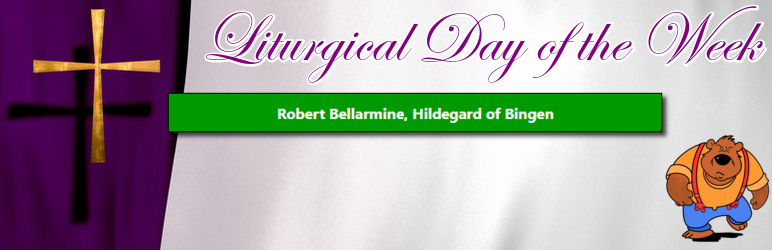
Based on the Catholic Liturgical / Lectionary Calendar, this plugin presents with a colored background associated with that day, plus the day’s title, via a combination of the USCCB Liturgical Calendar, and CatholicCulture.org’s Liturgical Calendar. Two configurable option (time zone offset (saveable), and “Alternate Dioceses) and a simple short-code is all that’s needed.
If you’re part of the following Dioceses, the 2023-24 Liturgical calendar contains two days (May 9th, 2024 and May 12th, 2024) that have alternate text being used: Boston, Hartford, New York, Newark, Omaha, and Philadelphia.
LIVE demo, with all default options (show everything, wording first, saint second)
[liturgicaldotw]
Saint Veronica Giuliani
LIVE demo showing Saint first, Liturgical Day second, no colorwheel
[liturgicaldotw format=”saintwording” fmslocation=”wordingright” addlcolors=”hide”]
Saint Veronica Giuliani
LIVE demo showing JUST the color bar
[liturgicaldotw format=”none” fmslocation=”none” addlcolors=”hide”]
Supported Liturgical Colors
Known Issues / Troubleshooting
There is a known issue with how background opacity/transparency is handled. This is a CSS limitation, and not a limitation of the LDotW plugin. When you use the CSS option for “opacity”, that overrides every single child element contained within… even nested child elements. You need to remove the “opacity” CSS item and use the “background: rgba()” item, instead. See the examples below.
filter: alpha(opacity=30);
-moz-opacity: 0.85;
-khtml-opacity: 0.85;
opacity: 0.85;
background: rgba(221,221,221,.85);
As you can see, the light green box on the right comes through a bit more clearly. Remove any “opacity” toggles and use the “background: rgba()” toggle, and the plugin’s colors will come through perfectly!
“altdiocese” – There’s a few US Dioceses that have a couple days where alternate wording (titles) are used, so when this toggle is enabled (AKA “yes”), alternate titles will be displayed, whenever possible. If none exists, it reverts back to the standard title for that day.
“format” – Choices are “saintwording”, “ldwording”, “saint” and “none”. If left blank, LD wording is shown first, then the Saint on the next line.
“fmslocation” – Choices are “wordingleft”, “wordingright”, “saintleft”, “saintright”, and “none”. Default is “wordingleft”. Shows Feast / Memorial / Solemnity.
“addlcolors” – Choices are “show” and “hide”. Default is to show it, when available. Some days have multiple colors available. When multiple colors are available, a colorwheel is shown. When you hover your mouse over it, it’ll show you the color choices for that day. For this year’s data set (Nov 22, 2023 through Dec 31, 2024), 90 of the 406 days have multiple colors available.
Styling the output
The only styling this plugin does is the background color and the text color. This puts the power of you controlling the look and feel completely within your own hands, using the “liturgicalDotW” CSS class. For the example above, I’m using the same styling as on the WP Admin demo. The below listed code was added into the “Additional CSS” section under WordPress’ built in “Customizer” interface:
.liturgicalDotW {
width: 70%;
margin: 10px auto;
padding: 5px;
text-align: center;
font-weight: bold;
font-size: 1.13em;
border: 1px solid black;
}
IMPORTANT: Do not define any background or text colors, please. Those are handled by the plugin, directly and automatically.


